Connecting to MySQL Server
To establish a connection to a MySQL server you can use the command line mysql client program.
Connecting without passwing options
$ mysql
Because the are no parameter options, the default values apply :
The default hostname is localhost. On Unix use a socket connection
The default user is ODBC on Windows
The default user is the login name on Unix
No password is sent if neither -
pnor--passwordis given
Specify hostname and username
$ mysql --host=localhost --user=root --password=mypassword database
For password options, the password is optional:
If you specifiy a -p or --password option and specify a password value, there must be no space between -p or --password.
If you use -p or --password option but do not specify the password value, the client program prompts to enter the passowrd. This is the recommend option. The password is not displayed as you ente it.
Not specifiying the password option
$ mysql --host=localhost --user=root --password database
is equivalent to
$ mysql -h localhost -u root -p database
Connect with TCP\/IP on Unix
By default on Unix, mysql connects using the socket by default. To use TCP\/IP specify the host or ip address or specifiy the protocol
Specify the hostname
$ mysql -h localhost -u root -p database
or specify the protocol
$ mysql --protocol tcp -u root -p database
Process lsit when logged in using Unix Socket
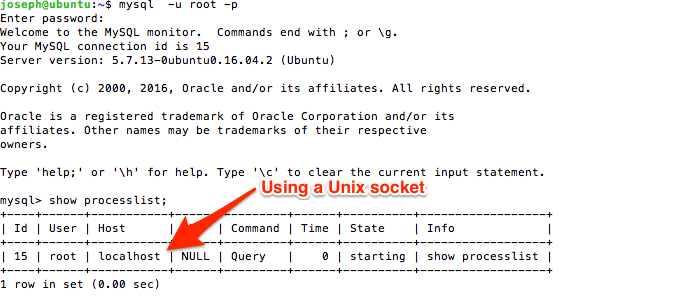
Process List when logged in with TCP\/IP option
