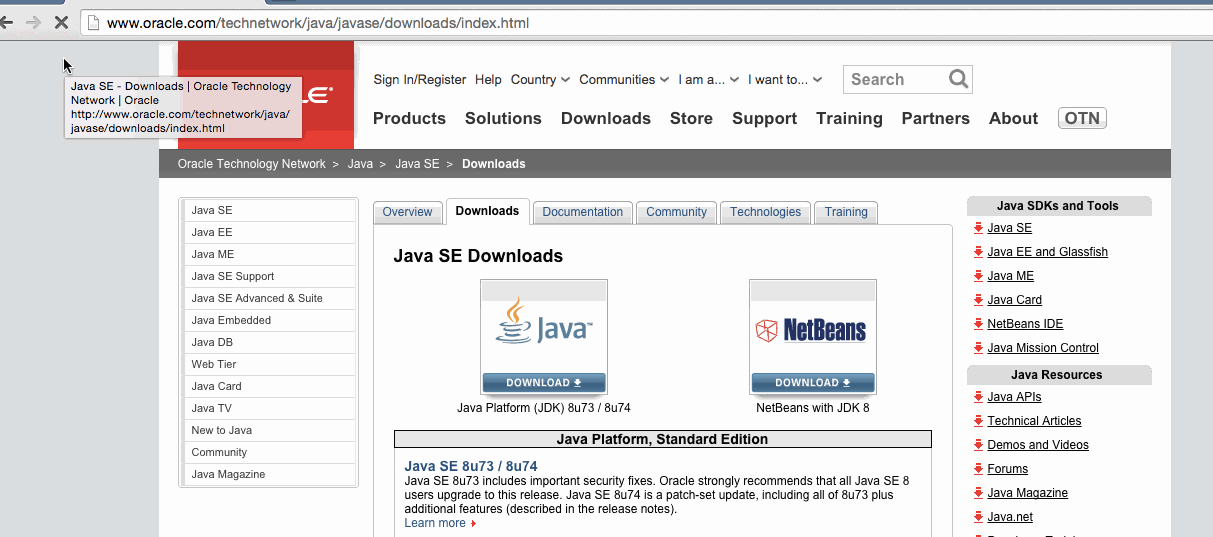Installing the JDK
Find where the file was downloaded, double-click and follow the instrutions until the JDK is installed.
I am going to be installing JDK 7 32-bit version for Windows since Android Studio(software we will use later for Android development) uses a 32-bit version of the JDK 7 instead. Either JDK 7 and 8 will work, you won't notice nay difference for this course.